Introduction:
When texturing feathers, we want to combine the texture of each feather with the colors of different parts of the body.
What you need:
The following tutorial is written with mbFeatherTools in mind. It can also be applied to texturing any kind of particles that are positioned on a mesh.
1.
Select your reference mesh (for example "Bird_mesh_Ref"), open the Texture Map and load a clip. Also make sure the reference mesh has Texture Coordinates (UVs).
2.
Select the feather mesh you want to texture and open the material in the Render Tree.
To get the color from the Texture Map into this material, go to the Attributes category and drag a Color node into the tree. Double-click on the node. In the dropdown menu, select Color.
Plug the output of this node into the diffuse slot of the material and draw a render region in your viewport (Shortcut: Q). The color from your texture map should now show on the feathers.
3.
Pull a Mix 2 Colors node from the Mixers category into the Render Tree. Mix the attribute color with the feather texture, as seen in the screenshot below.
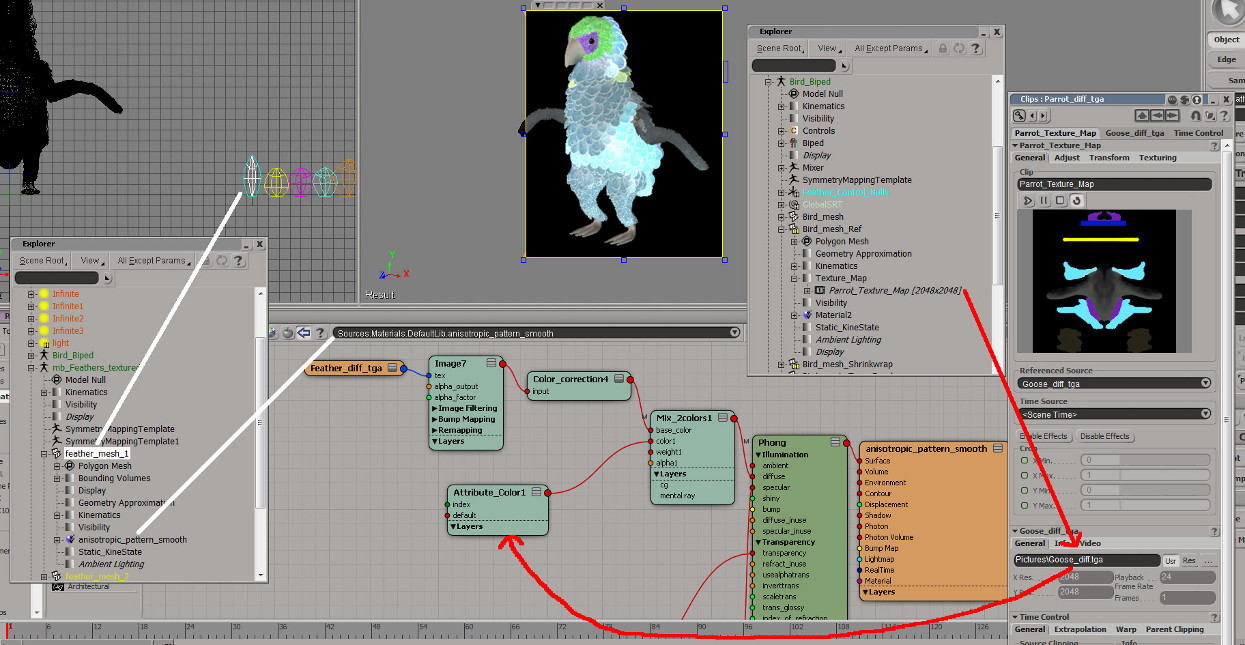
Note that you can use more than one feather type and use a seperate material for each feather type.
Comment on this tutorial
Go back to mbFeatherTools