Introduction:
By texturing the ICE pointcloud feathers, you can achieve the look of a colored bird while keeping the detail of every feather texture. However, some birds have color patterns that are very thin and look like they are painted across the feathers as a whole. To reconstruct this look, we can use Gator to transfer the UVs of the deformed mesh to the feathers.
Watch the video tutorial
What you need:
The following tutorial is written with mbFeatherTools in mind. It can also be applied to texturing any kind of particles that are positioned on a mesh.
1.
To be able to texture each feather individually, we will convert the particles to a polymesh.
To do this, select the instancing mesh (one feather) and run the "PolyMesh Duplicator for Pointcloud".
A mesh will be generated and named something like "feather_mesh_1_Copies". Open the "PolyMeshDuplicator" operator and increase the Copies parameter until all feathers show up in the mesh.
2.
Select this "copies" mesh and choose Property -> GATOR
Now pick the "source polygon object". In our case this is the bird mesh that has the UVs, which we want to transfer to the feathers.
3.
The Gator PPG will open. Under "Materials, UVs..." select Transfer
That's it! Your feather mesh should now look like the right side in the below screenshot.
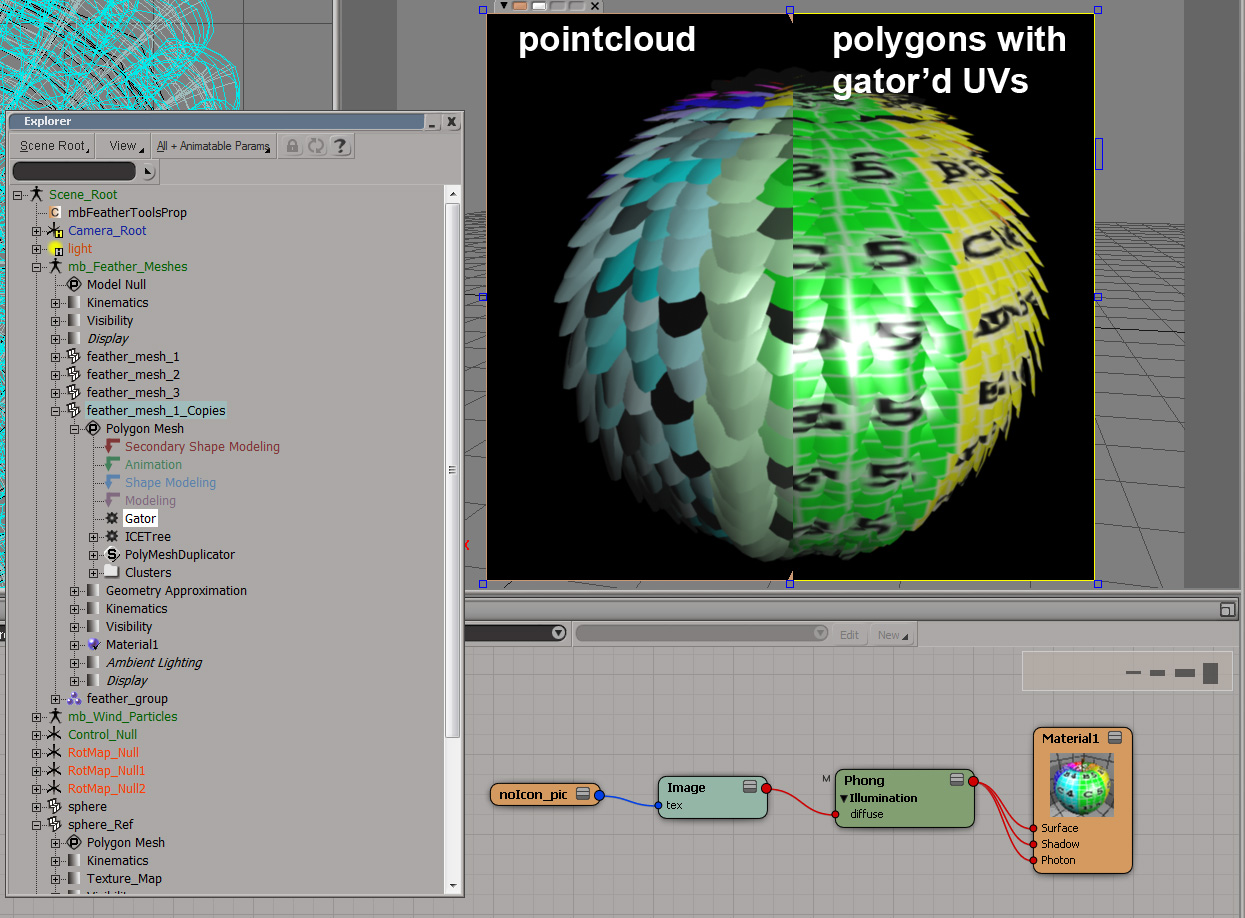
Conclusion:
If you need more control when texturing feathers, Gator is quite awesome.
I hope you enjoyed this tutorial!
Comment on this tutorial
Go back to mbFeatherTools